- Gluu Teaching Toolkit
- Posts
- How to Back Up Your iPhone
How to Back Up Your iPhone
Backing up an iPhone is a simple but crucial step in protecting data from loss, theft, or damage. In this lesson, learners walk through setting up iCloud Backup, ensuring they never lose access to their important files, photos, and contacts. This lesson is part of Unscammable Essentials, your go-to digital security course for all skill levels. This lesson is part of Unscammable Essentials Phase 1.
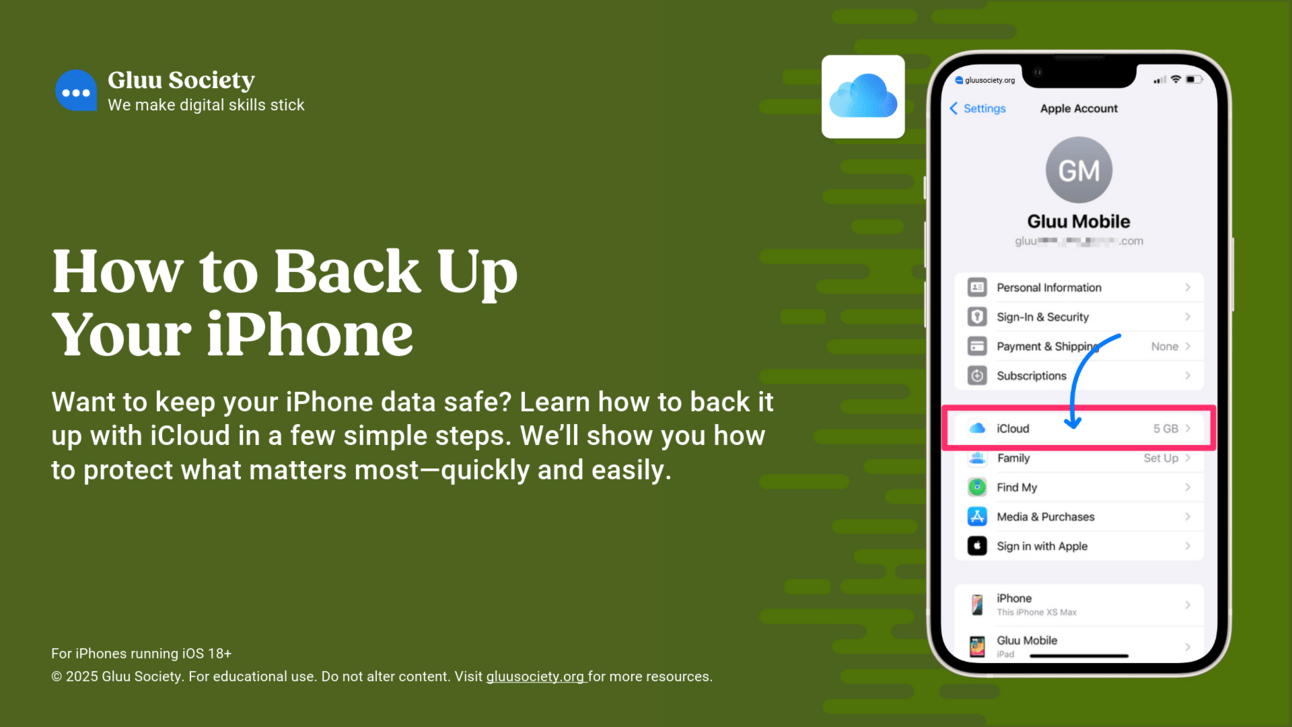
What's On This Page
What You’ll Teach
In this lesson, you’ll guide students through:
The Importance of Backups: Why backing up their iPhone protects personal data from loss, theft, or damage.
How to Use iCloud Backup: Step-by-step instructions for enabling and running an iCloud backup.
Managing iCloud Storage: How to check storage, free up space, and upgrade if needed.
Lesson Preview Video
Watch the preview video below for a quick peek at the lesson presentation to see how it flows. This is a great way to get a feel for the slides before you dive in. When you're ready, return to the Phase 1 Dashboard to grab your copy of the full Phase 1 presentation.
Lesson Plan
Here's a brief lesson plan that outlines each step of the lesson. You’ll find all the details clearly laid out on the slides.
Objective of this lesson: Teach learners how to back up their iPhones using iCloud to protect their data from loss, theft, or damage.
Begin by explaining:
What’s a backup? A backup is a secure copy of your data saved to the cloud or another device. It ensures you don’t lose important information if your iPhone is lost or damaged.
Why does it matter? Backing up protects your contacts, photos, apps, and settings, giving you peace of mind.
Have the group follow the included step-by-step instructions for this skill.
Try the included “Get Hands On” activities.
Discuss the suggested Gluu Tips.
Cover off glossary terms where needed.
Check what your students have learned by referring to the “Check What You Know” slide. Now is a good time to pause for questions.
Help learners use QR code to download student resources for all lessons in this phase.
Speaker Notes For This Lesson
Access the PDF of the speaker notes for this lesson using the button below. These notes give you extra insights to guide you through the material and help you deliver an engaging lesson. The PDF is optimized for any device—you can view it, download it, or print it. Quick heads-up: the editable Phase 1 slide presentation also includes built-in speaker notes for all lessons. 👇
Use the links below to jump back to the Phase 1 Dashboard or move forward to the next lesson in this phase.
