- Gluu Teaching Toolkit
- Topics
- Resources

Teach Unscammable Your Way
Our Unscammable resources help you teach digital skills in any way that works best for you and your community. Whether you're hosting in-person classes, virtual sessions, or drop-in workshops, our materials adapt to your teaching style. Our student resources are perfect for learners who like to work independently. Here are some ideas on how to use our teaching and student resources in different learning environments: 👇


15 Practical Tips for Setting Up a Digital Skills Classroom
So, you’re ready to teach digital skills in a group setting. Awesome! After setting up hundreds of classrooms—from libraries and boardrooms to art galleries, and community centers, elementary school classes (small chairs are so cute!), fishing lodges, art galleries, and even Airbnbs.... the list goes on. —I’ve learned a lot about what works. Here are the best tips I use at Gluu for creating a digital skills classroom that feels welcoming, comfortable, and ready for learning. Let’s get into it: 👇

5 Tips for Scheduling Unscammable Classes
Unscammable is designed to be taught in three sessions, each about 1.5 to 2 hours long. This pace allows you to build in review time and give learners a break between sessions to practice on their own. Here are the tips we've learned about scheduling classes for success.👇

Our Secret Sauce to Making Digital Skills Stick
The secret sauce to keeping your students engaged and excited about learning digital skills is motivation. When learners feel welcome and have their achievements recognized—big or small—they are more motivated. This means they’re more engaged, confident, and ready to learn new digital skills. Here are some science-backed tips to help you build motivation.👇

5 Tips for Handling Questions in Group Sessions
It's great when you have a class where students feel comfortable asking questions. It shows they’re engaged and eager to learn. But questions can also derail a class if not handled properly. Here are our tips for keeping the questions flowing without slowing the momentum. 👇

4 Simple Tips to End Your Unscammable Sessions Smoothly
When you follow our Unscammable 3-phase course, you'll teach 8 to 10 distinct lessons or skills per session. We recommend wrapping up each lesson before moving on to the next. Here are some easy tips to wrap up each lesson and your whole session and keep everyone coming back for more. 👇

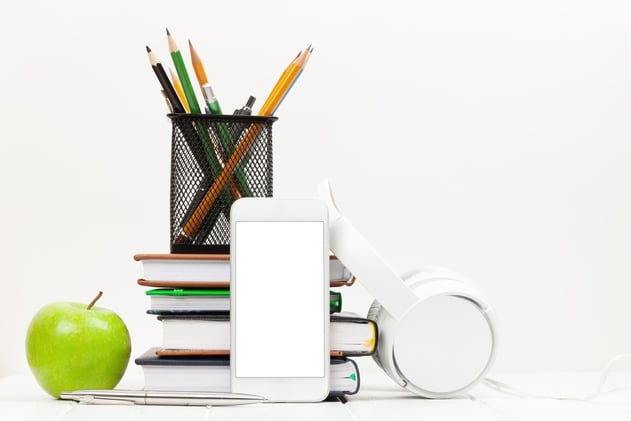
3 Homework Tips That Keep the Momentum Going
We don't want the learning to stop after your sessions end. Our student learning resources and bonus materials make it easy for students to practice new skills on their own and get ready for your next session. Here are three simple tips to share with students to keep the learning going: 👇


Unscammable Teaching Tools Explained
Welcome to your one-stop hub for digital security teacher resources! We believe everyone deserves to live a safe digital life and fully participate in today’s world. That’s why we created Unscammable—a comprehensive suite of tools that makes teaching and learning digital security easy. Here's an overview of the teaching resources we have for you.
